就2小时教会你抽丝剥茧CAAnimation核心动画之精美的下载动画
header
设计灵感
设计此效果的作者 ;
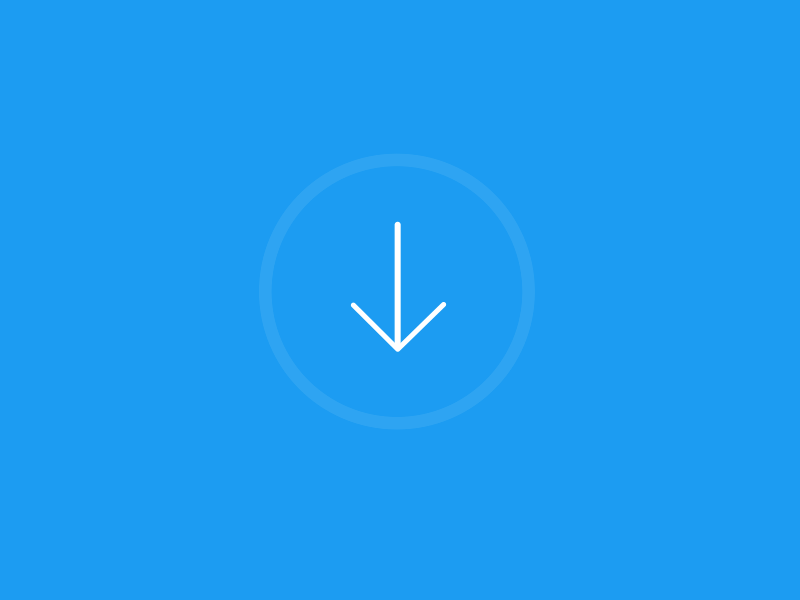
images
开始之前你需要了解的
先上一张CAAnimation层次图:
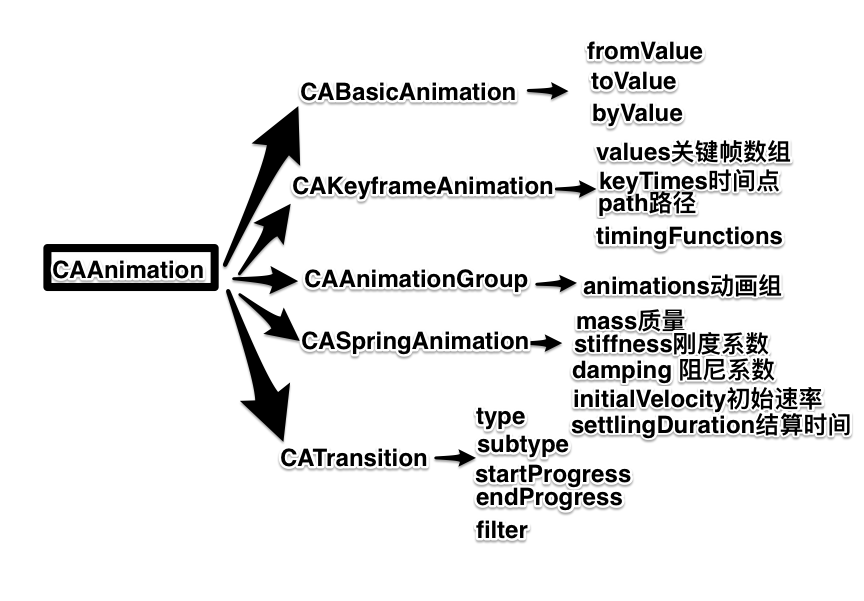
images
图上只是一些类的常用属性,后边更多代码会讲到.
怎样分解动画
关于分解gif,其实用mac 预览 开发gif文件,就可以看到所有帧的图片.
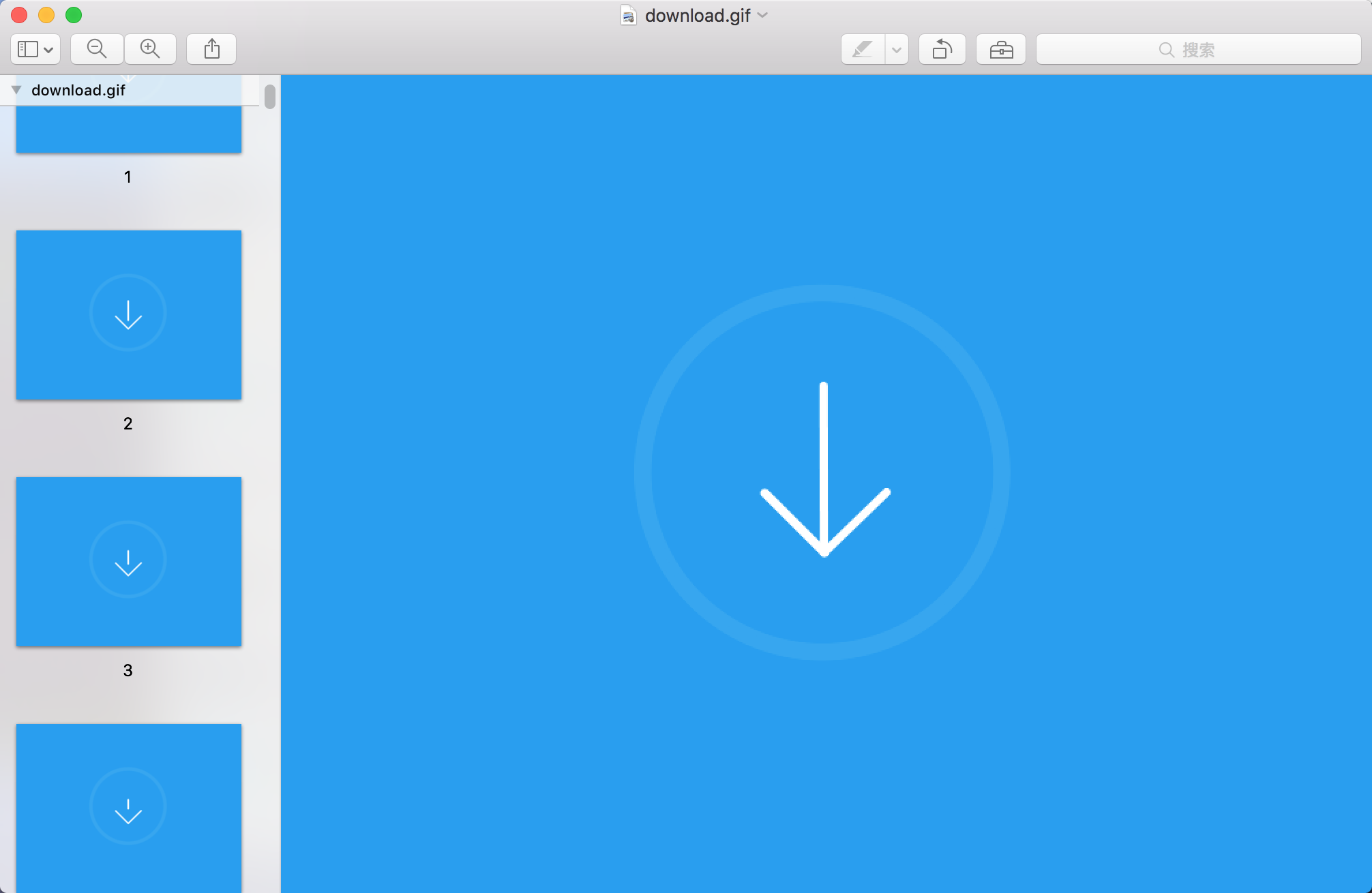
images
选取其中几张动画节点的图片存好备用.比如:

images

images
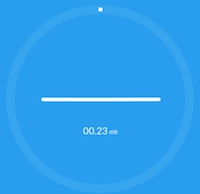
images

images

images
考虑到适配问题service类里已经提取好了.
怎样连贯动画
连贯动画是展示你做的效果流畅不流畅,看着舒服不舒服的能力.其实我是也是尝试很多遍,让很多人看了这个效果,有说别扭的咱就改,咋顺咋来.所以让动画连贯起来尤为重要.
第一,就是要动画节点要选准确,定位好动画与动画的衔接处.
第二,让动画结束时,恢复自然状态,而不是默认状态.尽量不要有太大的差异和不规整的地方第三,使用组合动画,掐好时间节点.简单的就说就说这么多,下面我们开始演练代码~~
代码实现
基本实现想法
1.自定义UIControl类,因为它本身就是UIView子类,做点击事件的View再好不过.(另一种方式用block点击回调)
2.点击区域是否在圆内判断3.两个CAShapeLayer圆环+(一个CAShapeLayer箭头和CAShapeLayer竖线)组合成箭头+label4.一个service类管理创建所用到的path和animationservice 类
service属性
@property (nonatomic , assign) CGRect viewRect;@property (nonatomic, strong) UIBezierPath *progressPath; /** 关键帧 **/ @property (nonatomic, strong) UIBezierPath *arrowStartPath; @property (nonatomic, strong) UIBezierPath *arrowDownPath; @property (nonatomic, strong) UIBezierPath *arrowMidtPath; @property (nonatomic, strong) UIBezierPath *arrowEndPath; @property (nonatomic, strong) UIBezierPath *arrowWavePath; @property (nonatomic, strong) UIBezierPath *verticalLineStartPath; @property (nonatomic, strong) UIBezierPath *verticalLineEndPath; @property (nonatomic, strong) UIBezierPath *succesPath;
service方法
/** * 线到点动画 * * @param values 关键帧 * * @return 动画组 */- (CAAnimationGroup *)getLineToPointUpAnimationWithValues:(NSArray *)values; /** * 箭头到线的动画 * * @param values 关键帧 * * @return 动画组 */ - (CAAnimationGroup *)getArrowToLineAnimationWithValues:(NSArray *)values; /** * 获取圆圈进度 * * @param progress 当前进度值 * * @return path */ - (UIBezierPath *)getCirclePathWithProgress:(CGFloat)progress; /** * 绘制波浪线 * * @param offset 偏移量 * @param height 浪高 * @param curvature 浪曲 * * @return path */ - (UIBezierPath *)getWavePathWithOffset:(CGFloat)offset WaveHeight:(CGFloat)height WaveCurvature:(CGFloat)curvature; /** * 是否显示进度label * * @param isShow YES/NO * * @return 弹性动画 */ - (CASpringAnimation *)getProgressAnimationShow:(BOOL)isShow; /** * 线变成功动画 * * @param values 关键帧 * * @return 动画组 */ - (CAAnimationGroup *)getLineToSuccessAnimationWithValues:(NSArray *)values; /** * 获取进度label Rect * * @return Rect */ - (CGRect)getProgressRect;
service key
/* animation key */static NSString * kLineToPointUpAnimationKey = @"kLineToPointUpAnimationKey";static NSString * kArrowToLineAnimationKey = @"kArrowToLineAnimationKey"; static NSString * kProgressAnimationKey = @"kProgressAnimationKey"; static NSString * kSuccessAnimationKey = @"kSuccessAnimationKey";
service 比例系数
//箭头比例static const double arrowHScale = 130.00/250.00; //箭头头部高比例 static const double arrowTWScale = 96.00/250.00; static const double arrowTHScale = 50.00/250.00; // static const double lineWScale = 176.00/250.00; static const double pointSpacingScale = 16.00/250.00; static const double successPoint1ScaleX = 90.00/250.00; static const double successPoint1ScaleY = 126.00/250.00; static const double successPoint2ScaleX = 120.00/250.00; static const double successPoint2ScaleY = 160.00/250.00; static const double successPoint3ScaleX = 177.00/250.00; static const double successPoint3ScaleY = 95.00/250.00; static const NSInteger kSpacing = 2;
download 类
属性
/** * 进度:0~1 */@property (nonatomic, assign) CGFloat progress; /** * 进度宽 */ @property (nonatomic, assign) CGFloat progressWidth; /** * 停止动画 */ - (void)stopAllAnimations; /** * block 形式点击回调 */ //@property (nonatomic, strong) void (^ didClickBlock)();
所有方法预览
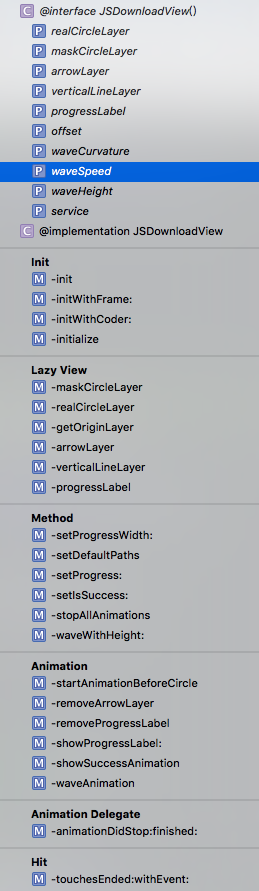
images
方法比较多,在这不一一展示了,有感兴趣的童鞋可以直接去,记得点个星星哦~~~?
调用
添加事件
[downloadView addTarget:self action:@selector(updateProgress) forControlEvents:UIControlEventTouchUpInside];
或者block回调
// downloadView.didClickBlock = ^{// // _timer = [NSTimer scheduledTimerWithTimeInterval:0.05 target:self selector:@selector(timeDown) userInfo:nil repeats:YES];// }; 这里模拟网络请求数据
// 模拟网络请求数据进度- (void)timeDown{ _timeCount -= 1; _progress += 0.005; self.downloadView.progress = _progress; if (_timeCount <= 0) { [self initData]; [_timer invalidate]; _timer = nil; } } 最终效果
现实与理想还是有些差距,希望不是很大,在此分享一下自己研究的经验,有任何问题都可以Issues我,
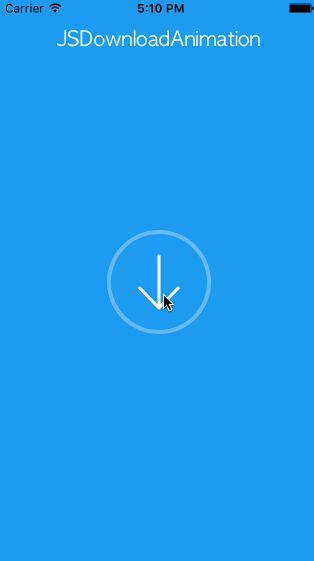
images
#
转载:http://www.jianshu.com/p/4142d92aa799